Convert your
link to QR code.
Your QR code will be generated automatically, your generated QR code will open this URL.

Your QR code will be generated automatically, your generated QR code will open this URL.
Make your custom QR code in a few taps. All you need is your mobile device or computer and browser; you don't have to download special software or heck even create an account to use this tool.
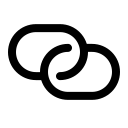 Enter a URL
Enter a URL
Enter the URL you'd like to generate a QR code for, then click "Generate". This typically takes just a second or two to generate the QR code.
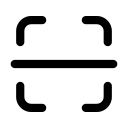 Scan and test
Scan and test
Scan the generated QR code using a QR scanner yourself and verify if it redirects to the correct resource.
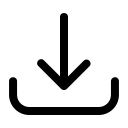 Download
Download
If the URL is correct and the QR code works, click on "Download" to save the QR code, which you can now utilize as needed. We currently only support .png format. More formats will be available soon.
You can now personalize your QR code experience to your heart's content. With customizable colors, you can choose the perfect palette to match your style. Add a touch of creativity by incorporating custom images into your QR codes.
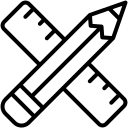 Create
custom QR
Create
custom QR